Note-Taker
11 Express.js: Note Taker
License
MIT
Table of Content
- Project Discription
- Installation
- Usage
- License
- Contribution
- Test
- Mock Up
- Deployed URL
- GitHub
- Contact
Discription
- Given a note-taking application when the user opens the Note Taker.
- Then the user is presented with a landing page with a link to a notes page.
- When the user clicks on the link the notes page then the user is presented with a page with existing notes listed in the left-hand column, plus empty fields to enter a new note title and the note’s text in the right-hand column.
- When the user enters a new note title and the note’s text then a Save icon appears in the navigation at the top of the page.
- When the user clicks on the Save icon then the new note the user has entered is saved and appears in the left-hand column with the other existing notes.
- When the user clicks on an existing note in the list in the left-hand column the note appears in the right-hand column.
- When the user clicks on the Write icon in the navigation at the top of the page then the user is presented with empty fields to enter a new note title and the note’s text in the right-hand column.
Installation
Uses the [Inquirer package](https://www.npmjs.com/package/inquirer/v/8.2.4).
Uses the [Jest package](https://www.npmjs.com/package/jest) for a suite of unit tests.
Usage
-
Application front end has the ability to connect to an Express.js back end.
-
Application back end has ability to store notes that have a unique id in a JSON file.
-
Application is deployed to Heroku.
Contribution
James Pace
Test
N/A
Mock Up
The following images show the web application’s appearance and functionality:
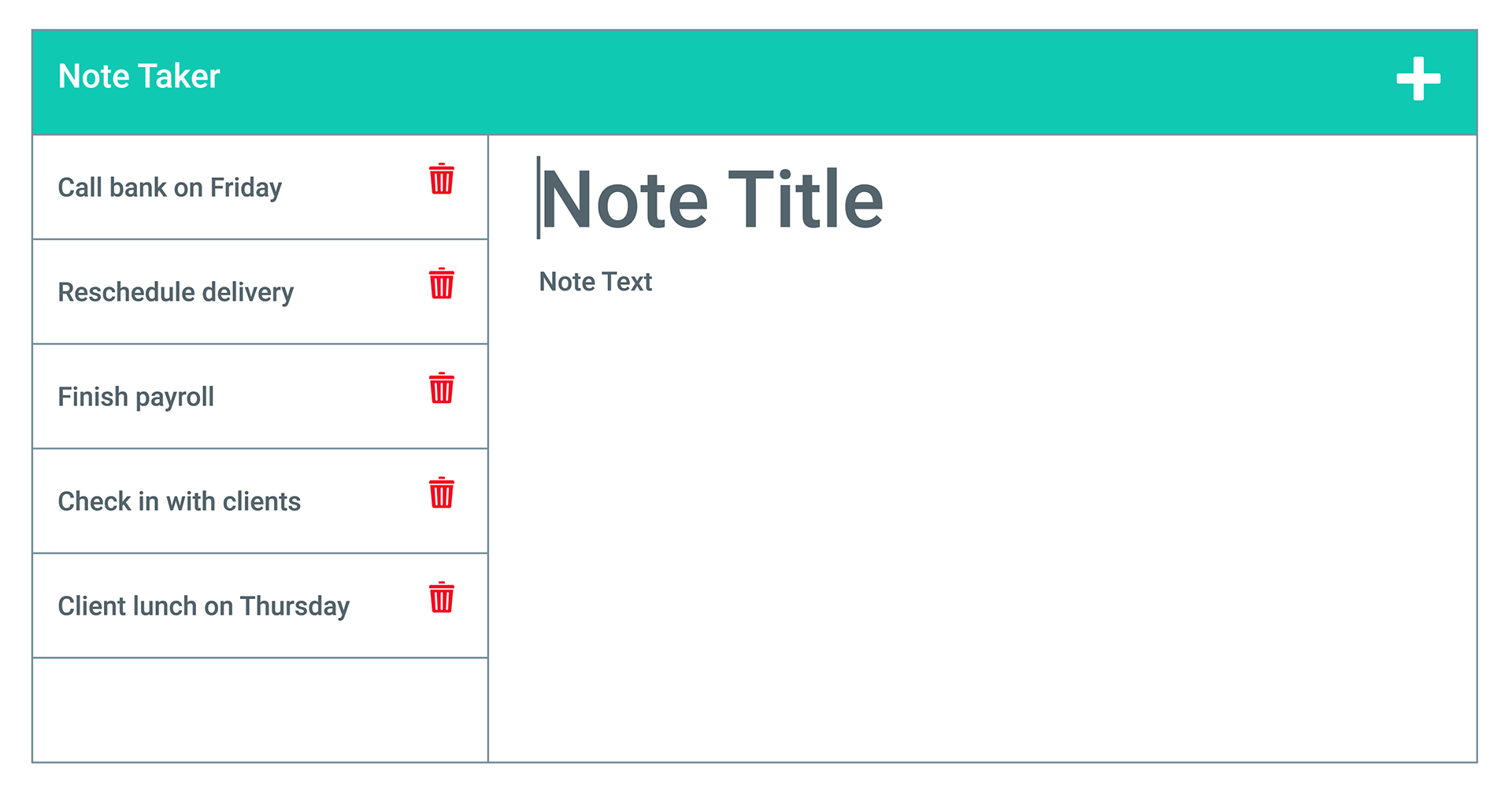
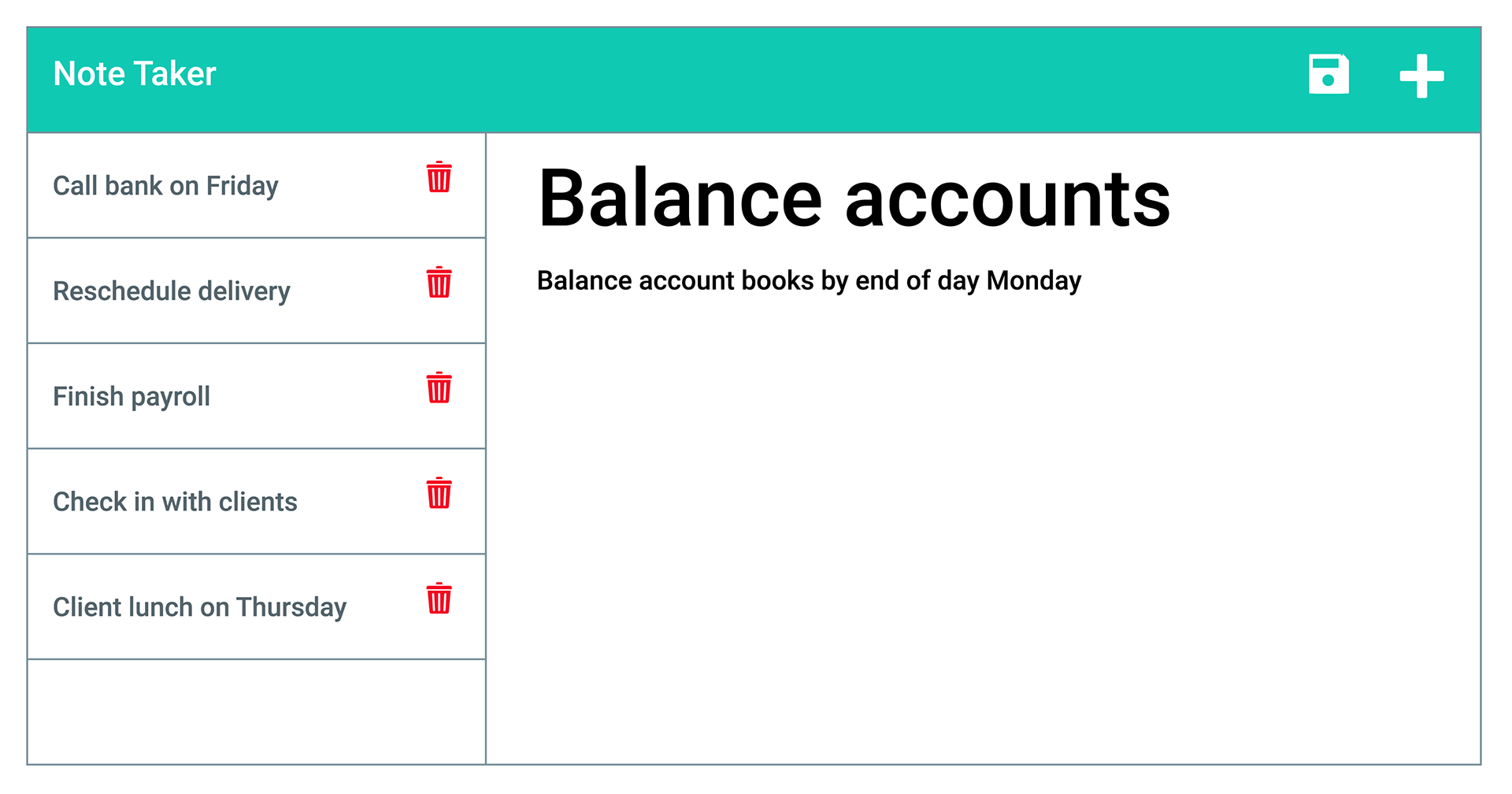
Deployed URL
[Note-Taker (https://ancient-plateau-06469.herokuapp.com)]
GitHub Repo
[Note-Taker (https://github.com/jpace2022/Note-Taker.git)]
Contact
For any questions or concerns, contact me at my email: pacej2022@gmail.com
Screenshot Image



